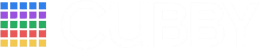5 Ways to Spring Clean Your Email

When we think spring cleaning, we typically think of cleaning our homes , decluttering rooms or a garage , and other tasks around the house. Often overlooked is the digital clutter sitting on our computers. Since we turn off our technology it’s easy to forget about spring cleaning that area of our lives; we only get reminded of it as we use it and don’t always have the time to do a large declutter at that time.
All of us tend to have clutter in our emails from subscriptions that we forgot about, social notifications, or just a mass of emails that haven’t been deleted taking up your storage space. While you’re spring cleaning this season, take a little time to clean up your emails.
Here are 5 ways to declutter your email and get your inbox organized.
1. Delete Old Emails
Likely the most obvious, deleting old emails is the best way to start decluttering. If you have a lot of emails, sort them oldest to newest and start deleting what you no longer need or is no longer valid. If you aren’t ready to delete an email because you are concerned you may need it again, then archive it instead. This is a great option for work projects that are finished, but you think you may need to reference information from a previous email again in the future.
2. Review Your Accounts
As new apps are created and we test them out, we start to sign up for a lot of different accounts. When we decide to no longer use an app or simply don’t think about it anymore since we don’t need it, we aren’t always diligent about deleting the account. Any notifications from these accounts will continue to pop up in your emails. Do a review of all the accounts you’ve ever created and delete those you no longer use. Your email will no longer be cluttered by irrelevant notifications.
Another option for accounts you do continue to use is to turn of email notifications if you don’t need them. Saing alot of inbox space.
3. Unsubscribe from Newsletters and E-blasts
There are many opt-ins to newsletters and e-blasts. From when you purchase items to when you’re just inquiring. At the beginning, we opt-in automatically and think we can just unsubscribe after, but we don’t always remember to unsubscribe. So the newsletters just keep on popping up in your inbox. Make a point of going through newsletters and e-blasts you receive and if it’s no longer of interest to you, unsubscribe. Your inbox will thank you.
4. Create Folders and Labels That Work For You
Do you ever find yourself searching for an email that you just know is somewhere, but it’s buried with thousands of other emails? Just like when decluttering paperwork , create folders in your inbox to sort important emails into. This might be work-related folders, personal folders, school folders, etc. If you have a lot of due dates to keep track of through email, you can also create “Today, Tomorrow and Next Week” folders to organize emails by due date.
Use labels to further organize emails within each folder. For example, if you have a folder for finances you can use labels such as bills, invoices, and receipts to organize emails further within the folder.
5. Take Action
It’s really easy to ignore emails when you have a lot of them come in, especially if they aren’t important. To keep your inbox from getting cluttered, take action on an email as soon as you receive it. Getting into the habit of taking action will prevent your inbox from getting cluttered to the point where you have no idea where to start and will keep you organized all the time.
If you aren’t able to take immediate action, set aside a time each day or each week to go through your emails; delete what you don’t need, respond or organize the emails you received.
It’s really easy to declutter and free up some storage space with these five helpful steps, but don’t get too consumed with making sure your inbox is entirely free of clutter. Create a system that works for you even if that means having unopened emails sitting in your inbox or not immediately organizing every email that comes in. Stick to that system and your inbox will feel lighter and you may even feel less stressed about your email clutter.
Check out our other blogs on decluttering:
Please visit our Storage FAQ page for more information about Storage Units. Storage Units in Toronto, Halifax, and Over 40 Other Locations Across Canada. Apple Self Storage has 40+ storage unit facilities across Ontario, Manitoba and Atlantic Canada. Our facility managers provide friendly, personalized advice to help you pick the right self storage solution. Our flexible plans offer the perfect solution for personal, student and business needs. At Apple Self Storage you can be sure satisfaction is always 100% guaranteed. For more information click here to contact us or call 1-866-417-1005 to find your storage solution today.
The post 5 Ways to Spring Clean Your Email appeared first on Apple Storage.